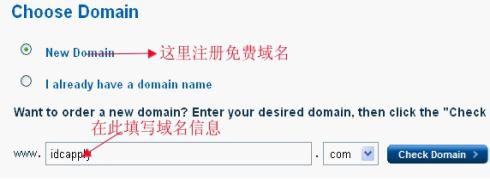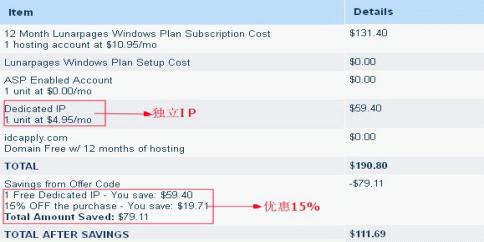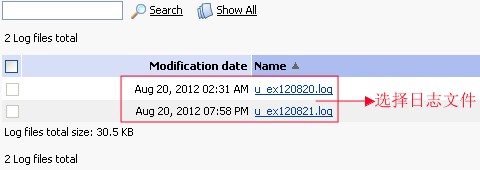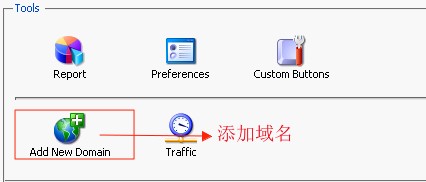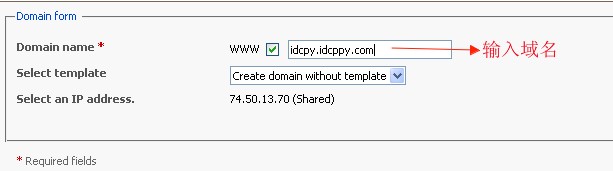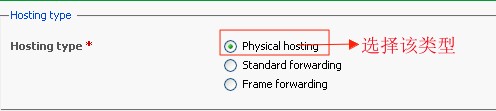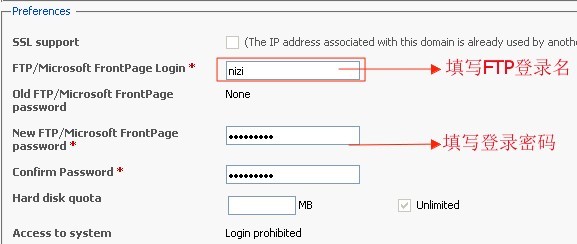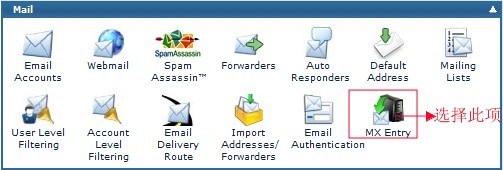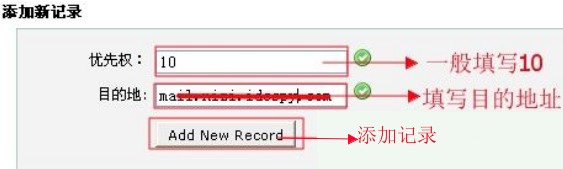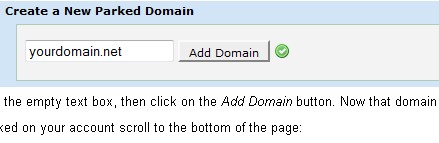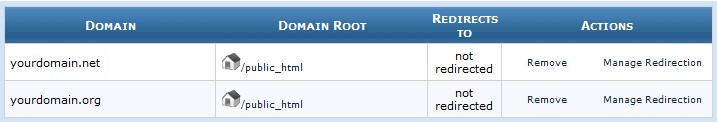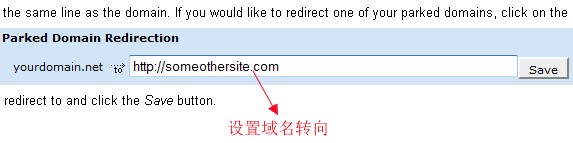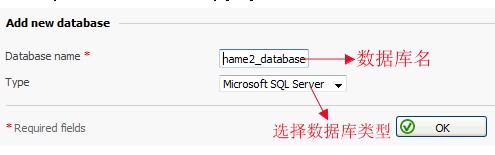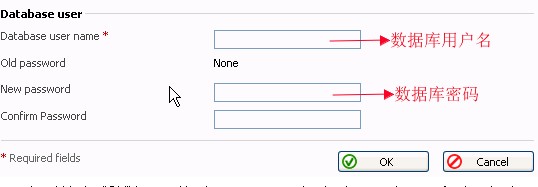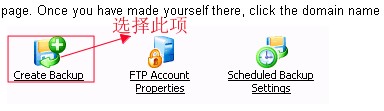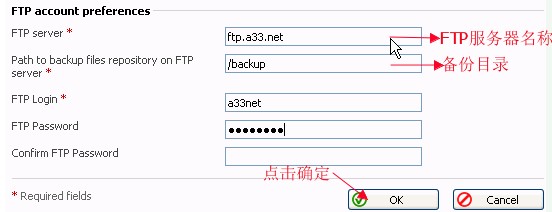LunarPages主机的用户可能使用过Plesk面板,Plesk面板是一款跨平台主机管理控制面板软件,专门针对虚拟主机管理而设计,不过对于刚接触Plesk面板的站长来说可能使用起来是比较吃力的,由于Plesk控制面板的简单易用、稳定的性能和强大的功能已经得到全世界各地用户的认可,并为自己赢得了美好的声誉,下面通过Flash演示来说明Plesk控制面板各项功能以及具体的设置过程和方法:
1、登陆SSH
http://r2url.com/www.swsoft.com/doc/tutorials/Plesk/Plesk8.0/eu/plesk8_eu_ssh.htm
2、提交Ticket
http://r2url.com/www.swsoft.com/doc/tutorials/Plesk/Plesk8.0/eu/plesk8_eu_troubleticket.htm
3、建立子域名
http://r2url.com/www.swsoft.com/doc/tutorials/Plesk/Plesk8.0/eu/plesk8_eu_subdomain.htm
4、建立web用户
http://r2url.com/www.swsoft.com/doc/tutorials/Plesk/Plesk8.0/eu/plesk8_eu_webuser.htm
5、建立web用户
http://r2url.com/www.swsoft.com/doc/tutorials/Plesk/Plesk8.0/eu/plesk8_eu_webuser.htm
6、建立数据库
http://r2url.com/www.swsoft.com/doc/tutorials/Plesk/Plesk8.0/eu/plesk8_eu_mysql.htm
7、使用Webmail
http://r2url.com/www.swsoft.com/doc/tutorials/Plesk/Plesk8.0/eu/plesk8_eu_webmail.htm
9、建立默认邮件账户
http://r2url.com/www.swsoft.com/doc/tutorials/Plesk/Plesk8.0/eu/plesk8_eu_defaultemail.htm
10、监测资源和统计
http://r2url.com/www.swsoft.com/doc/tutorials/Plesk/Plesk8.0/eu/plesk8_eu_report.htm
13、建立邮件别名
http://r2url.com/www.swsoft.com/doc/tutorials/Plesk/Plesk8.0/eu/plesk8_eu_emailalias.htm
14、建立邮件指向
http://r2url.com/www.swsoft.com/doc/tutorials/Plesk/Plesk8.0/eu/plesk8_eu_mailredirect.htm
15、建立邮件列表
http://r2url.com/www.swsoft.com/doc/tutorials/Plesk/Plesk8.0/eu/plesk8_eu_mailinglist.htm
16、生成SSL证书
http://r2url.com/www.swsoft.com/doc/tutorials/Plesk/Plesk8.0/eu/plesk8_eu_ssl.htm
17、使用文件管理器
http://r2url.com/www.swsoft.com/doc/tutorials/Plesk/Plesk8.0/eu/plesk8_eu_filemanager.htm
18、建立POP账户
http://r2url.com/www.swsoft.com/doc/tutorials/Plesk/Plesk8.0/eu/plesk8_eu_pop.htm
备注:通过以上视频的演示相信大家都可以很容易熟悉和掌握Plesk控制面板的各项功能的设置,从而通过Plesk面板很轻松的对虚拟主机进行管理,Plesk最终用户提供了一个简便易用的、功能齐备的WEB服务器管理工具,搭建企业网站只需轻点几下鼠标,极大降低独立主机管理技术门槛。
>>>热点文章推荐:LunarPages主机cPanel面板设置MX记录
文章的脚注信息由WordPress的wp-posturl插件自动生成