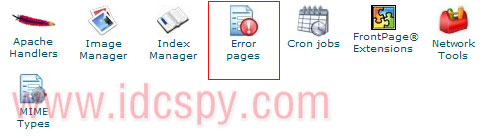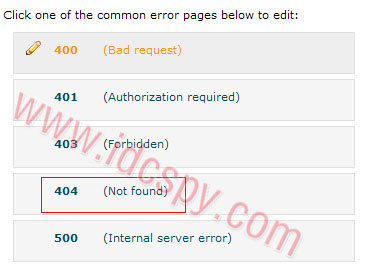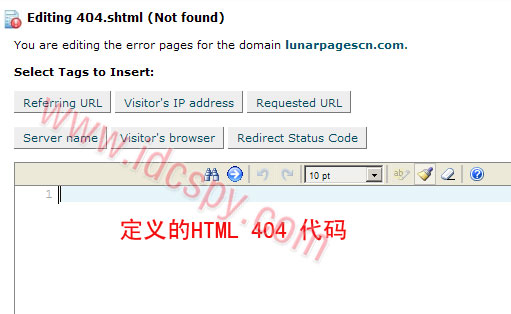Lunarpages的windows主机ASP.NET可是使用哪种邮件组件收发邮件呢?
Lunarpages的windows主机可以使用CDOSYS组件收发邮件,脚本如下:
Const cdoSendUsingPickup = 1
Const cdoSendUsingPort = 2
Const cdoAnonymous = 0
Const cdoBasic = 1
Const cdoNTLM = 2
Set objMessage = Server.CreateObject("CDO.Message")
objMessage.Subject = "Example CDO Message"
objMessage.Sender = "me@mydomain.com"
objMessage.From = "me@mydomain.com"
objMessage.To = "recipient@test.com"
objMessage.TextBody = "This is some sample message text.." & vbCRLF & "It was sent using SMTP authentication."
'==This section provides the configuration information for the remote SMTP server.
objMessage.Configuration.Fields.Item _
("http://schemas.microsoft.com/cdo/configuration/sendusing") = 2
'Name or IP of Remote SMTP Server
objMessage.Configuration.Fields.Item _
("http://schemas.microsoft.com/cdo/configuration/smtpserver") = "mail.your.com"
'Type of authentication, NONE, Basic (Base64 encoded), NTLM
objMessage.Configuration.Fields.Item _
("http://schemas.microsoft.com/cdo/configuration/smtpauthenticate") = cdoBasic
'Your UserID on the SMTP server
objMessage.Configuration.Fields.Item _
("http://schemas.microsoft.com/cdo/configuration/sendusername") = "youruserid"
'Your password on the SMTP server
objMessage.Configuration.Fields.Item _
("http://schemas.microsoft.com/cdo/configuration/sendpassword") = "yourpassword"
'Server port (typically 25)
objMessage.Configuration.Fields.Item _
("http://schemas.microsoft.com/cdo/configuration/smtpserverport") = 25
'Use SSL for the connection (False or True)
objMessage.Configuration.Fields.Item _
("http://schemas.microsoft.com/cdo/configuration/smtpusessl") = False
'Connection Timeout in seconds (the maximum time CDO will try to establish a connection to the SMTP server)
objMessage.Configuration.Fields.Item _
("http://schemas.microsoft.com/cdo/configuration/smtpconnectiontimeout") = 60
objMessage.Configuration.Fields.Update
objMessage.Send
原创文章,转载请注明: 转载自LunarPages美国jsp主机
本文链接地址: Lunarpages主机ASP.NET使用CDOSYS发送邮件
文章的脚注信息由WordPress的wp-posturl插件自动生成